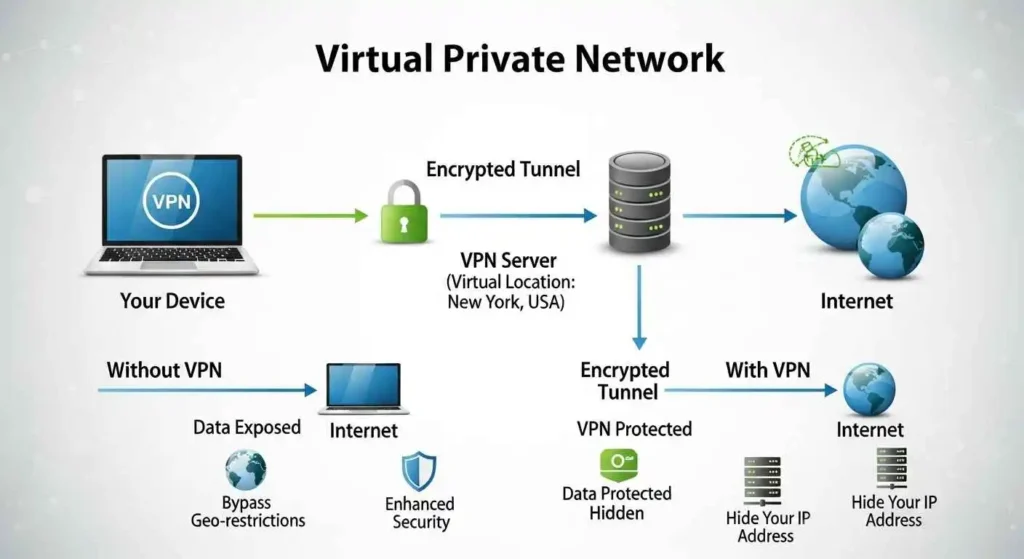How Virtual Private Networks Work
Protecting your digital privacy has never been more important. In today’s online world, almost everything you do—from shopping to banking to working—is done online. A Virtual Private Network is the answer. Before we get into the technical jargon, let’s break it down so that anyone can understand.
Imagine that you are writing a card in a café. Anyone can read the postcard. Imagine slipping the postcard into an envelope with a secure seal before mailing. A VPN protects your data and keeps it secure while it travels through the Internet.
VPN—What Is It and Why Do You Need One
A Virtual Private Network (VPN) is a service that encrypts and hides the internet connection. It creates a “tunnel,” which is a secure connection between your device and the internet. This prevents others from spying on your online activity, even when using Wi-Fi networks.
This is a true story. Jane, a graphic designer, works from airports and cafes. She noticed that her bank account had been charged in an unauthorized manner one day. It turned out that someone had intercepted Jane’s data while using a public WiFi. Jane began using a VPN and has never had the problem again.
By using a Virtual Private Network, your identity online, personal data, and location are hidden, giving you peace of mind wherever you are online.
Choose the Right VPN Type for You
VPNs come in different forms, each with its unique features.
-
Remote access VPN—ideal for remote workers.
-
Site-to-Site VPN—Often used in corporate settings for connecting entire networks.
-
MobileVPN—Designed for smartphones, tablets, and other mobile devices.
-
Cloud VPN is ideal for businesses that have cloud-based infrastructure.
Select based on the use case you have in mind—whether it’s an individual, small business owner, or large organization.
A real-world scenario of how VPN works with WiFi
Have you ever connected to free Wi-Fi at an airport or coffee shop? It’s convenient, isn’t it? It’s not safe—hackers can easily intercept data.
A VPN is the best solution. You can use a VPN when you are on Wi-Fi.
-
It encrypts the connection so that no one can access your data.
-
Your real IP address is hidden.
-
It is nearly impossible to track your internet traffic because it goes through a secure server.
If someone intercepts data from your computer, they will only see gibberish.
How to Use VPN: A Step-by-Step Guide
It’s easier to set up a VPN than you think. This simple guide will help you:
1. Select a VPN Provider
Choose reputable VPNs like NordVPN, ExpressVPN, or ProtonVPN.
2. Install and download the app
Available on all platforms: Windows, macOS, and iOS.
3. Log in to your account
If you don’t already have one, create one.
4. Select a server location
Want to stream Netflix US in Pakistan? Select a US-based server.
5. Connect to go!
Your data is now protected, and your location has been masked.
What VPN is in Android? How to stay safe on mobile
Android phones are always online, which makes them vulnerable. A VPN for Android will protect you against:
-
App tracking
-
Location leaks
-
Public Wi-Fi Threats
Many top VPNs have Android apps. Install, sign in, and connect.
How VPN works diagram: A visual explanation
Here is a simple working diagram.
Your Device – VPN App – Encrypted Tunnel – VPN Server – Internet
This configuration hides your IP and protects you from data interceptions.
Should you use a free VPN?
Free VPNs have trade-offs.
-
Limited Bandwidth
-
Slow down speeds
-
Weaker security
-
Data logging is possible
Choose a VPN if you value your privacy. A small price to pay for strong protection.
Are you ready to choose a VPN?
Now that you understand how virtual private networks work, it should be easier to choose one. Consider it like buying a digital key for your data. Consider:
-
Speed up
-
Security Features
-
No-log policy
-
Server locations
-
Customer support
Compare VPNs using tools to make an informed decision.
It’s not only smart to invest in a VPN, but it is essential.
FAQs (Frequently Asked Questions)
Q1 – How does a VPN work on WiFi?
A VPN is compatible with WiFi and creates a secure, encrypted tunnel between the device you are using and the Internet. Your data is protected even on public Wi-Fi networks, such as those found in airports and cafes.
Q2 – What is a VPN? Why do I need one?
A Virtual Private Network hides your IP and encrypts all of your online activities. It is necessary to:
-
Protect your data when using public Wi-Fi
-
Access geo-blocked or restricted content
-
Protect your browsing from ISPs and government surveillance
Q3 – How can I get a virtual private network?
You can obtain a VPN through:
-
Selecting a VPN provider (e.g., ExpressVPN).
-
Create an account
-
Downloading the App
-
Connecting to and logging into a server
Q4 – How do I use a VPN?
It is easy to use a VPN:
-
Open the VPN app.
-
Choose a server location.
-
Tap “Connect.”
-
Securely browse the Internet.
Q5: What are the types of VPNs?
-
Remote Access SSL VPN is for connecting individuals to private networks.
-
Site-to-Site VPN—Used by companies for secure connections between offices.
-
Cloud VPN—for cloud infrastructure access.
-
Mobile VPN—for smartphone safety.
Q6 – How does the diagram work?
This diagram is a good example.
Device – VPN App – Encrypted Tunnel – VPN Server – Internet
You can learn how to keep your connection private and secure.
Q7 – What is a VPN on Android?
This VPN app is designed for Android devices. It protects against threats, encrypts traffic, and hides location when using public Wi-Fi or mobile networks.
Q8: Is a free VPN good or bad for you?
Free VPNs are good for simple tasks, but they often have speed, data, and security limitations. You may be logged in or shown ads. Choose a paid VPN for reliable protection.
Final Thoughts
You may have wondered, “How does a virtual private network work?” Now you know that it is not magic but rather smart technology. A VPN can help you protect your personal information, gain access to global content, or browse securely.
“Tools like VPNs and frameworks such as the Cloud Controls Matrix are key to understanding how we stay safe online using clear and simple rules.”